MAKE OFF-PREMISE ORDERS EASIER
ConnectSmart® Go
ConnectSmart® Go is a smarter off-premise dining strategy. When off-premise orders are routed through ConnectSmart® Kitchen to ConnectSmart® Go, you generate a pickup quote based on the amount of actual activity in your kitchen.
REQUEST INFORMATIONConnectSmart® Go Overview

ENHANCE GUEST COMMUNICATION
With ConnectSmart® Go, you’ll be able to accurately quote your guests’ wait times with actual kitchen data. Give guests real time updates on their orders with two-way SMS messaging.

COORDINATE YOUR ENTIRE RESTAURANT
Mark guests and delivery drivers as “arrived” and automatically notify back-of-house staff through ConnectSmart® Kitchen screens. Release and fast track orders from your to-go stand, plus, send updates to the kitchen in real-time, and more.

GET THE FULL PICTURE
ConnectSmart® Go can give you the data to make smart operational decisions. Everything is based on real-time data, which is the key to off-premise dining.

Optimize Guest Experience
Guests have high expectations for their dining experience. From off-premise options, like ordering through their favorite app, to knowing precise wait-times, guests want to be in control. With ConnectSmart Go®, you have one more tool in your arsenal to create long term customer loyalty.
80
POS partner Integrations
10
Improvement in kitchen staff productivity
99
Support team satisfaction
Use our APIs to simplify your tech-stack.
Support Available When You Need It
FRICTIONLESS INTEGRATIONS AND 24/7 SUPPORT
Flexible APIs and bi-directional integrations allow order and customer data to flow between all ConnectSmart® Platform components, your POS, online ordering and delivery partners. Our award-winning support services team is always available to help.
Our partners





See How We’ve Streamlined Restaurants
With the ConnectSmart suite of products, restaurants around the world have simplified their processes to improve order accuracy, retain great employees, stay profitable, and more. Below you’ll find just a handful of restaurants—from chains to single locations—who have improved their business with technologies from QSR Automations.
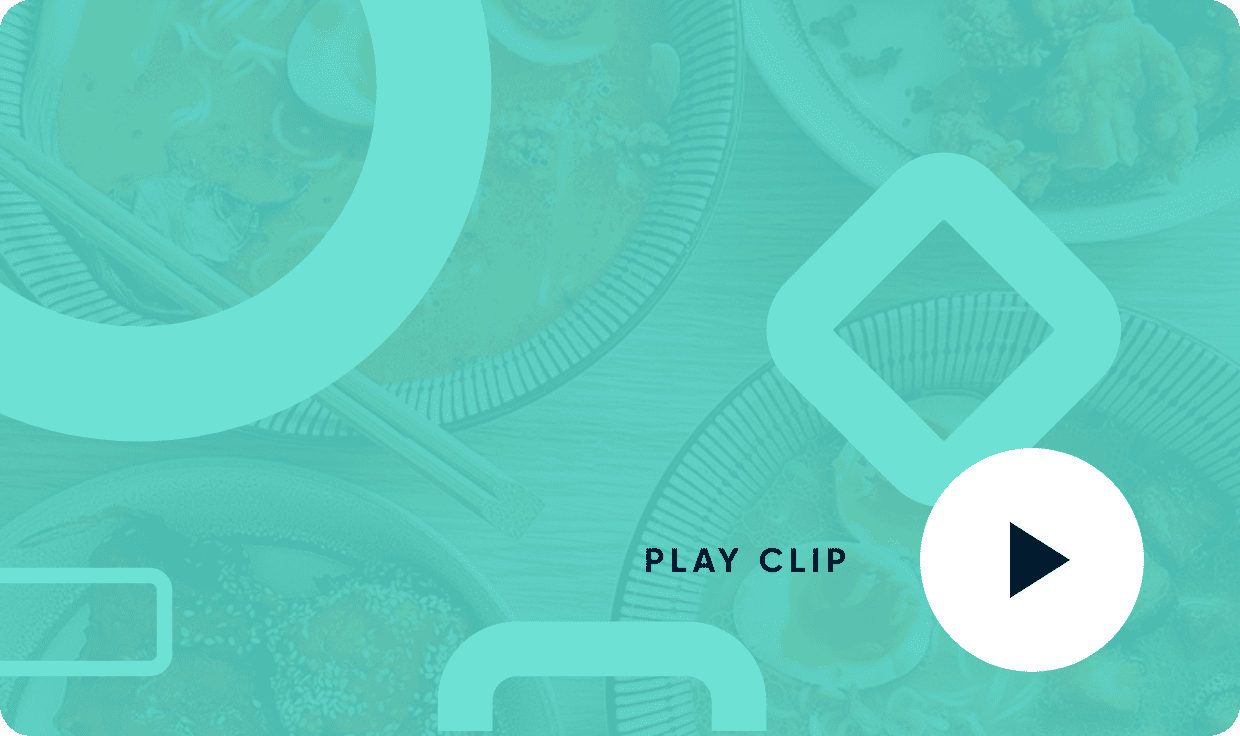

Brinker
Brinker International, Inc. is one of the world’s leading casual dining restaurant companies and the home of Chili’s® Grill & Bar, Maggiano’s Little Italy®, together with virtual brand – It’s Just Wings®. Brinker produces $2.9 billion in sales and owns, operates or franchises more than 1,600 restaurants across 31 countries and two territories. The business serves more than 1,000,000 guests daily and has a team of over 100,000 employees. We could not be more proud to provide kitchen automation services to this iconic brand in the industry!

The Azzurri Group
How ConnectSmart® Kitchen helped The Azzurri Group, one of the UK’s largest casual dining groups operating three national brands, ASK Italian, Coco di Mama, and Zizzi, across over 200 locations, while employing just over 5,500 staff and serving 13 million meals a year.

Vapiano
How ConnectSmart® Kitchen was required to help streamline their operations and give them an efficient service model across the back-of-house.

Fridays&Go
How Friday’s UK adopted ConnectSmart® Kitchen to drive efficiencies with the launch of its first quick-service restaurant.

Bone Daddies
How Bone Daddies has survived and thrived by adopting ConnectSmart® Kitchen to supercharge their operations.

WalkOns
How ConnectSmart® Kitchen was a game changer – streamlining their operations and helping them slash ticket times and increase growth and revenue.
Complete Your Restaurant Experience with these ConnectSmart® Modules.
The ConnectSmart platform will turn any restaurant, no matter their objective, into a
smart, successful operation that adapts and thrives in the evolving hospitality industry.
Support
Support Contact
Support@QSRAutomations.com
Live Hours:
3:00 am – Midnight, Eastern, Monday – Friday.
Call Back Service:
3:00 am – 11:00 pm, Eastern, Weekends & Holidays.
Phone: (855) 980-7328, ext. 6
Request Information
